Saving Unfinished Scanning Process
Generally, the Speed Data Recovery takes less time to complete full disk scanning, if compared to peers in the data recovery. While if you have to stop for a hurry during scanning, you can save the current progress and resume it later.
In this section, We will talk about how to operate.
Note, if you have already been under scanning, you can direct to Step 3.
Step 1, launch the software
Launch the software.
Note, you may need to allow running under User Account Control in Windows.
Step 2, select the partition
First, find the target partition that you want to scrutinize most first, then you can double click the partition to start the progress or click click the partition then click the Scan.
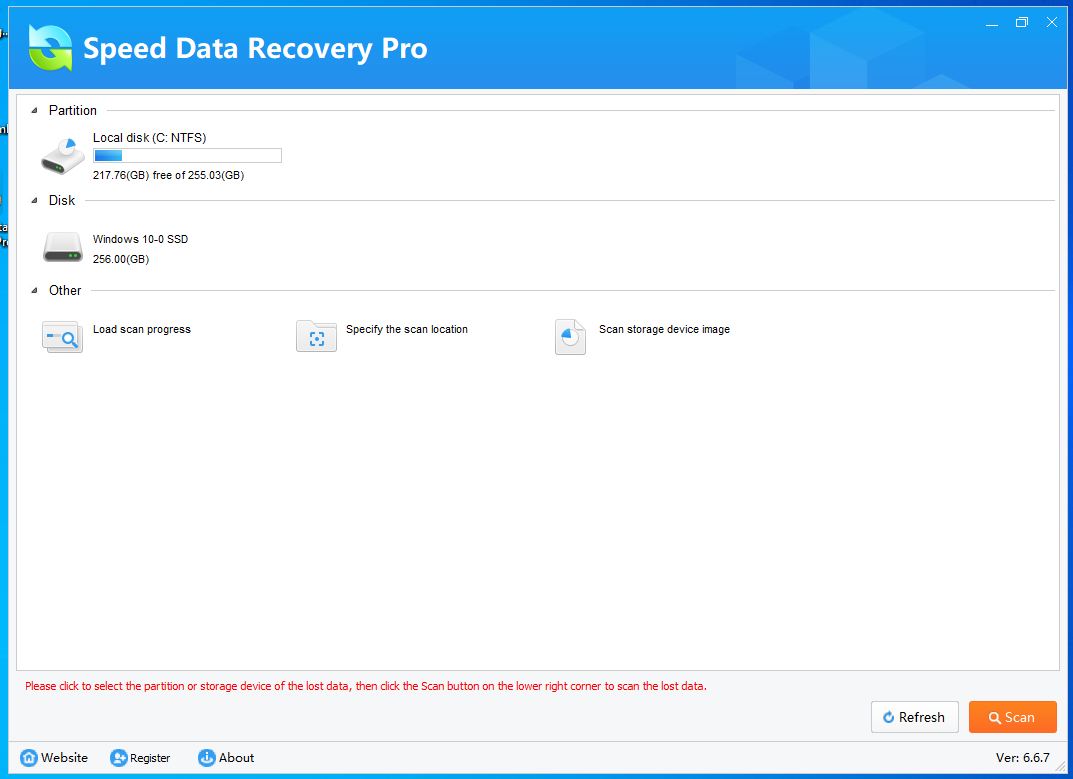
Step 3, save
Click the Save next behind to the progress.
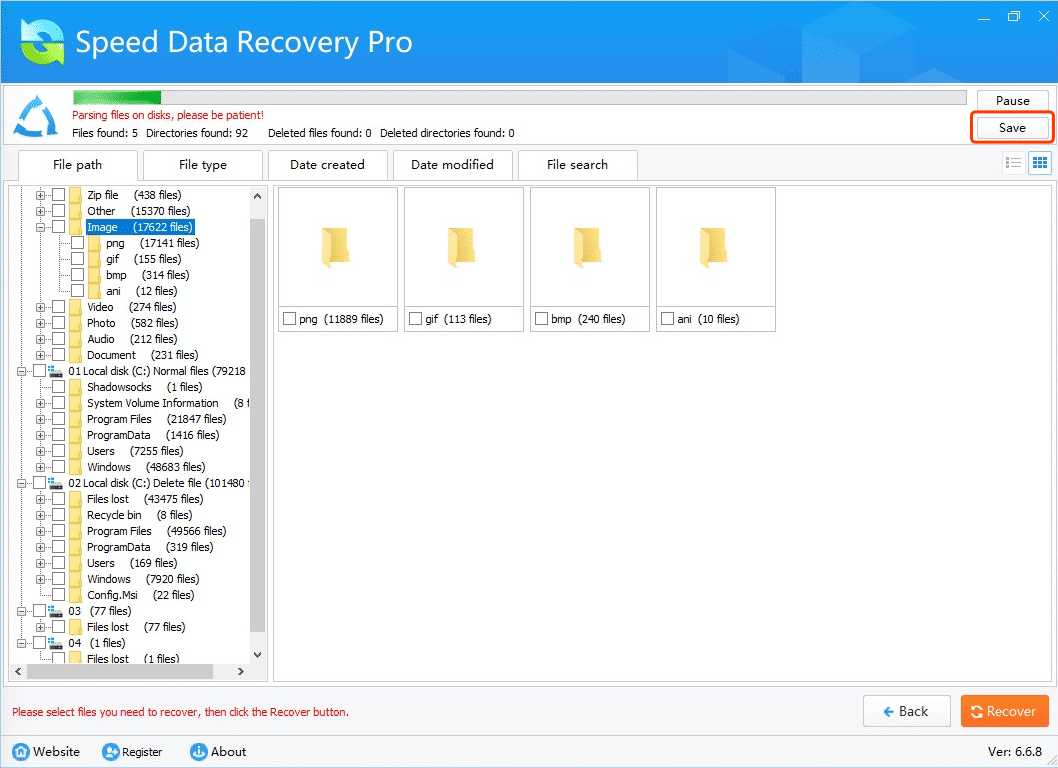
In the next section, we will talk about how to resume the progress from a snapshot.