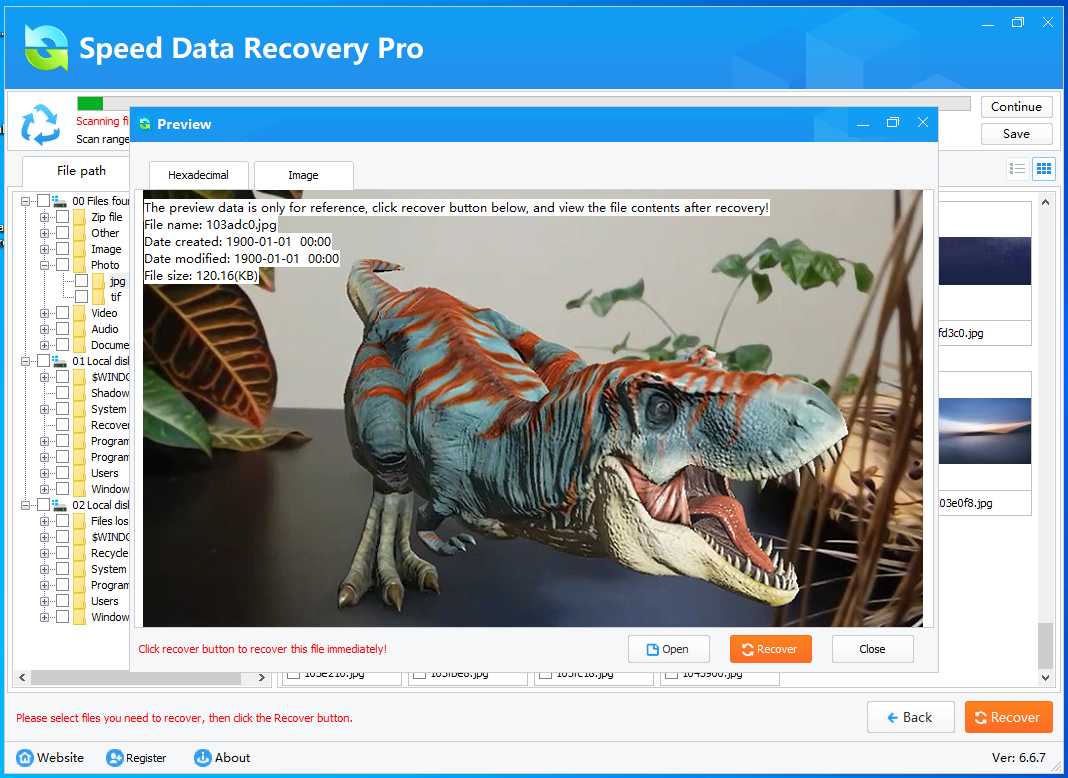Speed Data Recovery Pro
Professional and most powerful to recover files from PC, laptop or removable Device.
Efficient to recover document, video, image, audio & other files.
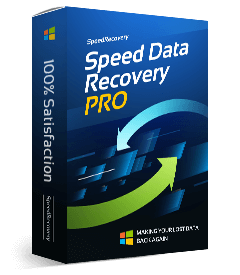
Professional and most powerful to recover files from PC, laptop or removable Device.
Efficient to recover document, video, image, audio & other files.

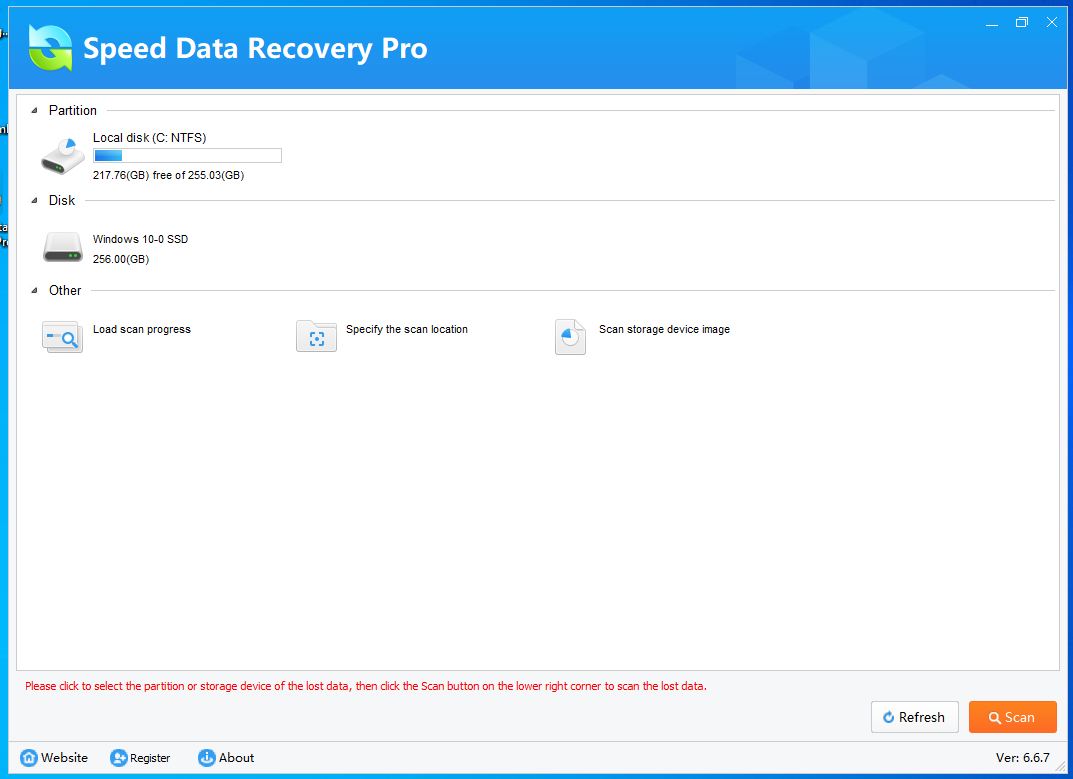 Once you have selected the location, you need to click the Scan.
Now Speed Data Recovery will start to scan your files. The scanning speed will depends on files size. When the scan is completed, all files found are displayed in file view by default.
Once you have selected the location, you need to click the Scan.
Now Speed Data Recovery will start to scan your files. The scanning speed will depends on files size. When the scan is completed, all files found are displayed in file view by default.
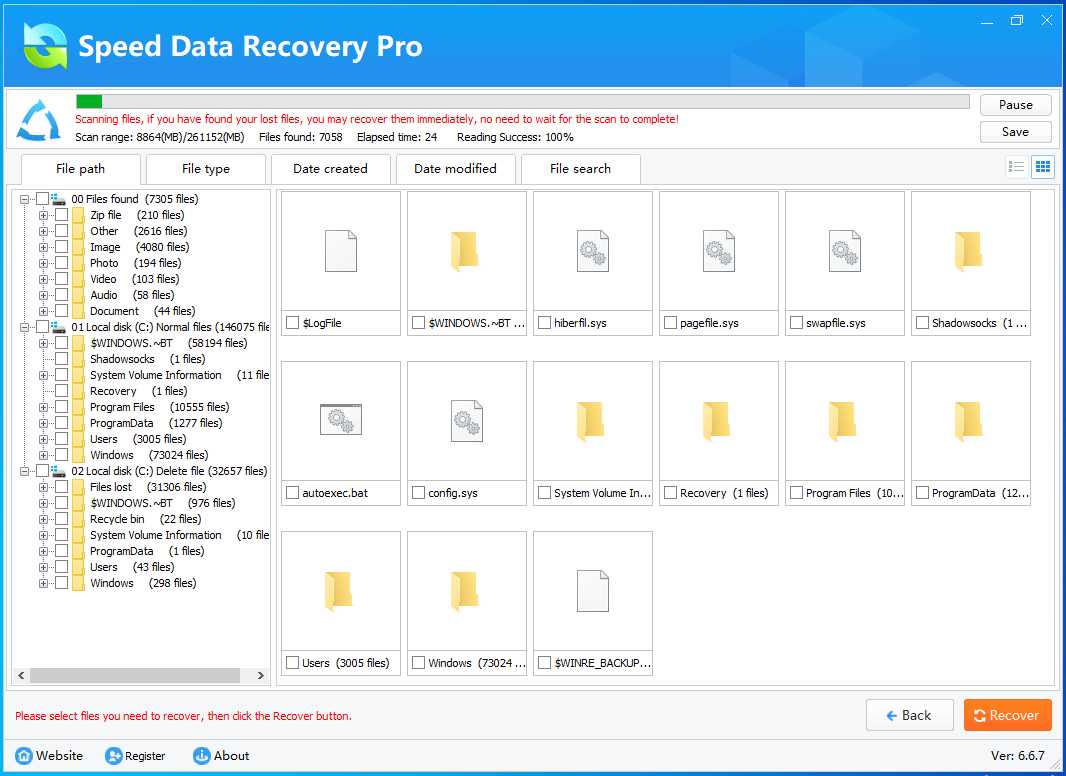 You can switch to different tabs to check the scan results.
You can switch to different tabs to check the scan results.
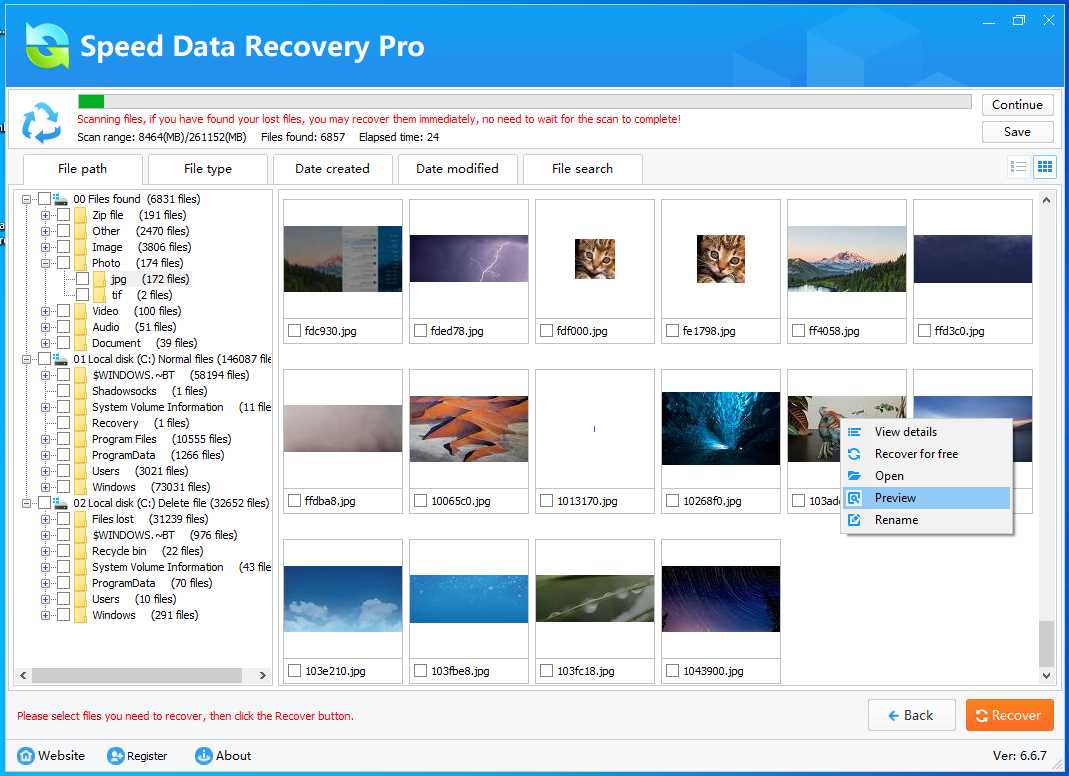 You can also click the "Preview" in the popup menu will show you the full info on the right pane.
You can also click the "Preview" in the popup menu will show you the full info on the right pane.