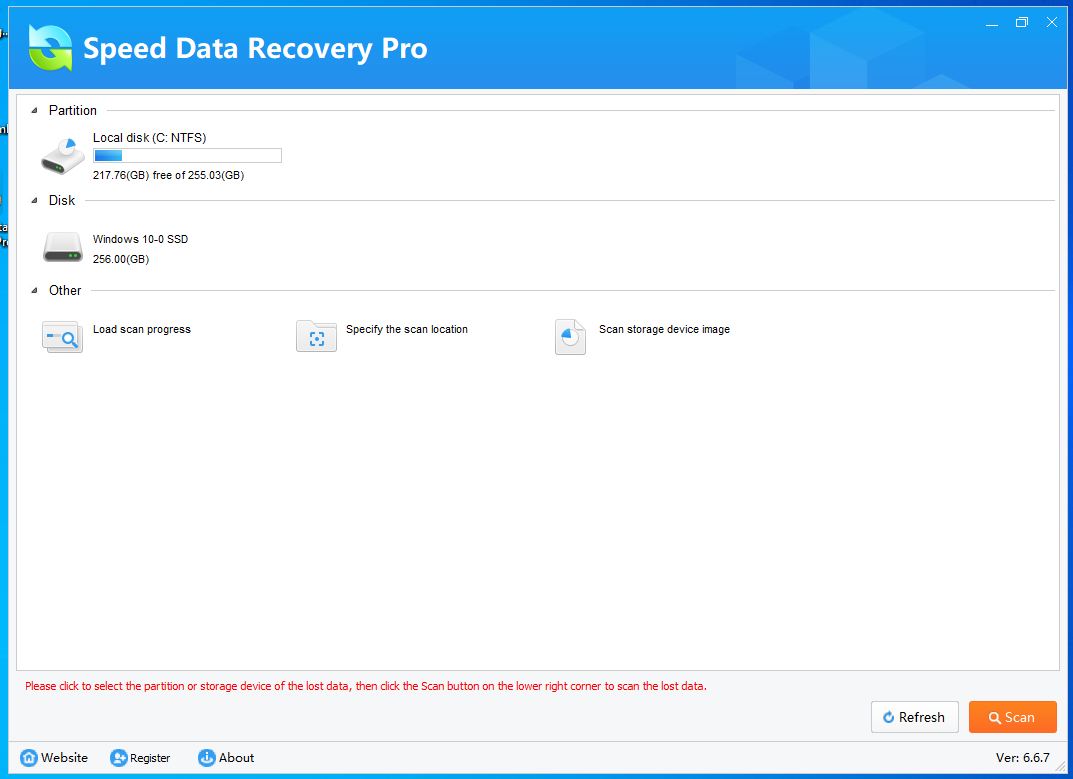Recover from a specific directory
Generally, the Speed Data Recovery takes less time to complete full disk scanning, if compared to peers in the data recovery. While if you know where the data exactly lost, you can specify the directory to reduce the span. That would reduce the unnecessary scan, and the scanning result, which the recoverable files displayed on software, would be more precise and concise.
It is quite easy to operate, so just let's get started!
Step 1, launch the software
Launch the software.
Note, you may need to allow running under User Account Control in Windows.
Step 2, click the Specify the Scan Location and choose the directory to go.