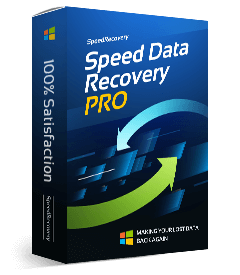Troubleshooting: got files recovered with nil size
If the target file recovered imperfectly, please right-click on those recovered files in the Windows Explorer and view the file number in total and the file size in total. Then, compare those figures with the summary that displayed in the bottom left corner of the software after you selected files before your recovery. Finally, there are two situations in most cases:
First case: the total number of recovered files is smaller than what you saw on the software.
Second case: the number of files is the same, but the size of the recovered files is smaller.
In this section, we will talk about how to solve the second case. If you experienced the first case, please visit
this tutorial.
If the total number is the same, but the size in total files is not, you may encounter the hardware faulty. That impeded the program from reading some data, caused the recovered files with 0KB in size, or caused it smaller than the actual size.
If you are restoring the data on U disk or memory card, please refer to the 26th software tutorial on our official website. Click here to go immediately.
If you are restoring the data from the hard disk or portable disk, and you can not restore some of them, it may result in damage to the disk device. We suggest that you recover critical data first, and do not check too many files every time you restore.
If you are restoring the data from the portable disk, and finally, all of the recovered files you got are 0KB. Please eject the disk device from the computer and re-plug the USB cable, or re-plug the power cable if necessary. If using a PC, We suggest that you connect the portable disk using the USB port behind the computer chassis and restore it. Or you can try to restart the computer and recover it.